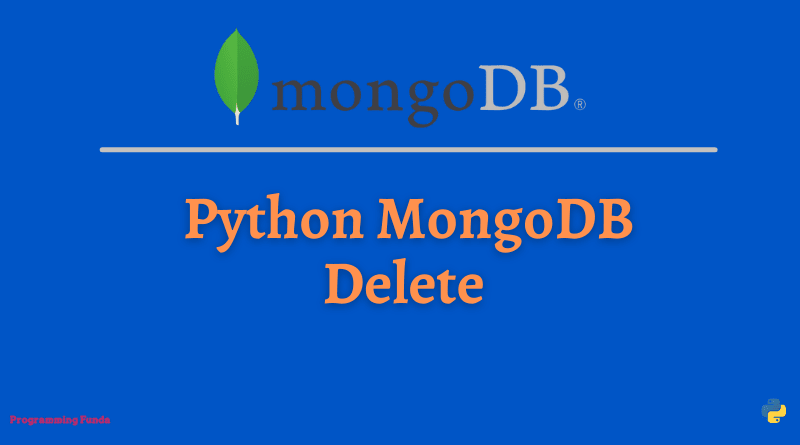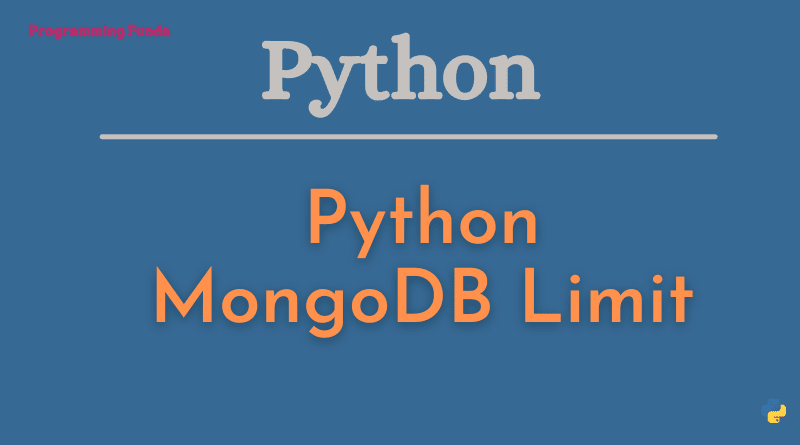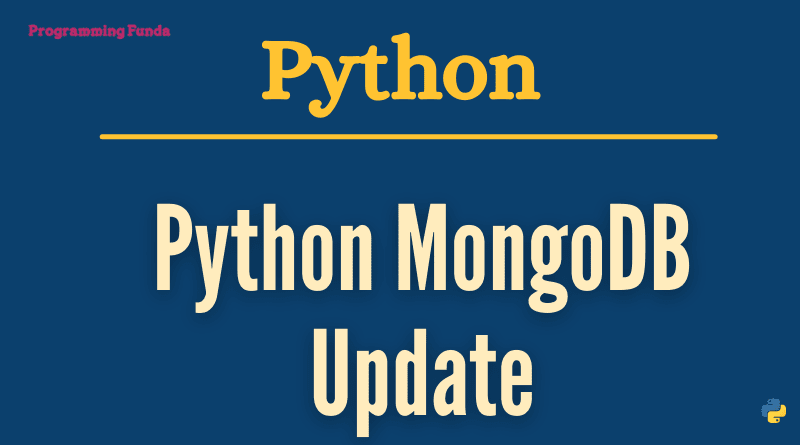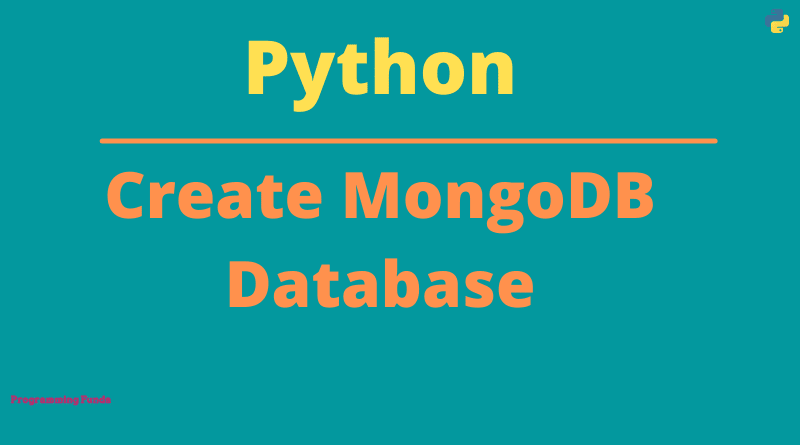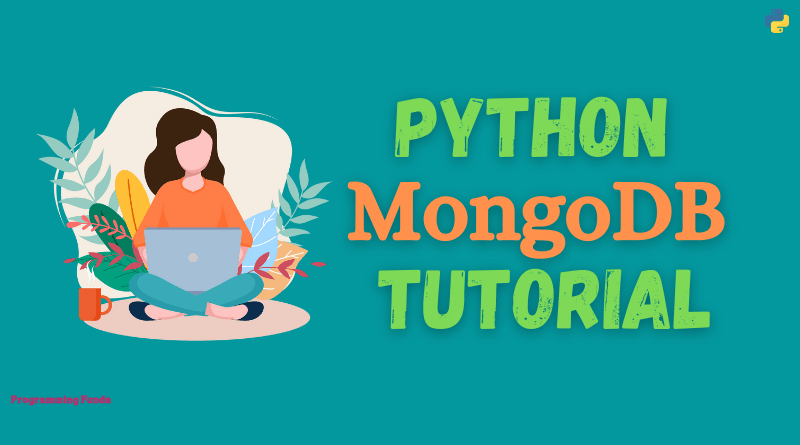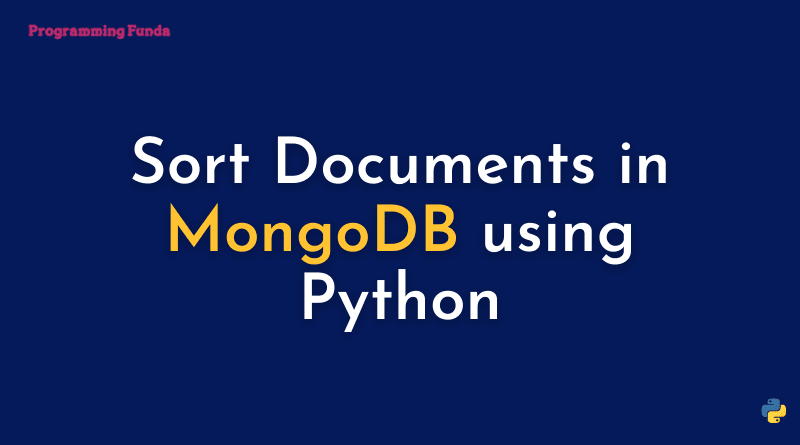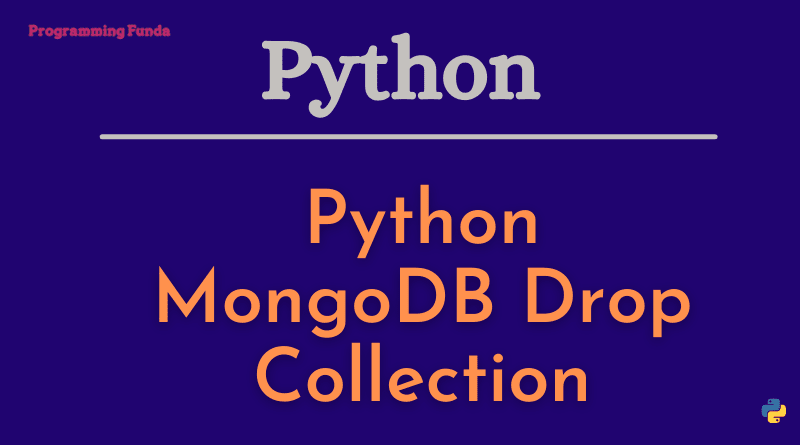In this Python MongoDB tutorial, you will learn everything about Python MongoDB Delete to delete document one or multiple documents from the MongoDB collection. In the previous tutorial, we have seen all about how to filter documents in MongoDB using Python. Python PyMongo provides some functions to delete documents from MongoDB.
Headings of Contents
Python MongoDB Delete
Python PyMongo provide two functions delete_one() and delete_many() to delete documents from MongoDB database.
- delete_one():- The
delete_one()method is used to only one document from the MongoDB.The first parameter ofdelete_one()method is query object that define which document you want to delete. - delete_many():- The
delete_many()method is used to delete more than one documents from MongoDB database.The first parameter ofdelete_one()method is query object that define which document you want to delete.
Note:- If the query finds more than one document, only the first occurrence is deleted.
Delete Single MongoDB Document
To delete a single MongoDB document use delete_one() method.
Example: How to delete a Document in MongoDB using Python
import pymongo
client = pymongo.MongoClient("mongodb://localhost:27017/")
# database
database = client["programmingfundadb"]
# collection
collection = database["employees"]
query = {"age" : 24}
x = collection.delete_one(query)
print(x)Output
<pymongo.results.DeleteResult object at 0x00000270C8430EC0>When you execute the above code, The only first document will be deleted whose age is 24.
Delete Multiple Documents
You can also delete more than one documents from the MongoDB collection. To delete all the documents from the MongoDB collections you need to pass the query object in the delete_many() method that defines which document you want to delete.
Example:- Delete Multiple Document from MongoDB
In this example, you delete all the employees were age is 30.
import pymongo
client = pymongo.MongoClient("mongodb://localhost:27017/")
# database
database = client["programmingfundadb"]
# collection
collection = database["employees"]
query = {"age" : 30}
collection.delete_many(query)When the above code is executed successfully all the documents will be deleted whose age will be 30.
Delete All Documents
You can also delete all the documents from the MongoDB collection. To delete all the documents from the MongoDB collections you need to pass an empty dictionary in the delete_many() method.
Example: Delete all Documents
import pymongo
client = pymongo.MongoClient("mongodb://localhost:27017/")
# database
database = client["programmingfundadb"]
# collection
collection = database["employees"]
query = {"age" : 30}
collection.delete_many({})When the above code is executed all the documents from the MongoDB employees collections will be deleted.
Conclusion
So, In this article, we have done Python MongoDB delete to delete single and multiple documents. Python PyMongo provides the best functions to delete one and more documents.
You can use any delete_one() method to delete only one documents from MongoDB.But if you want to delete more than documents from MongoDB collections you can go with the delete_many() function.
I hope this article is helpful for you. If you like this article, please share, support, and keep visiting for further Python MongoDB tutorials.
Reference:- Click Here
Thanks for reading……