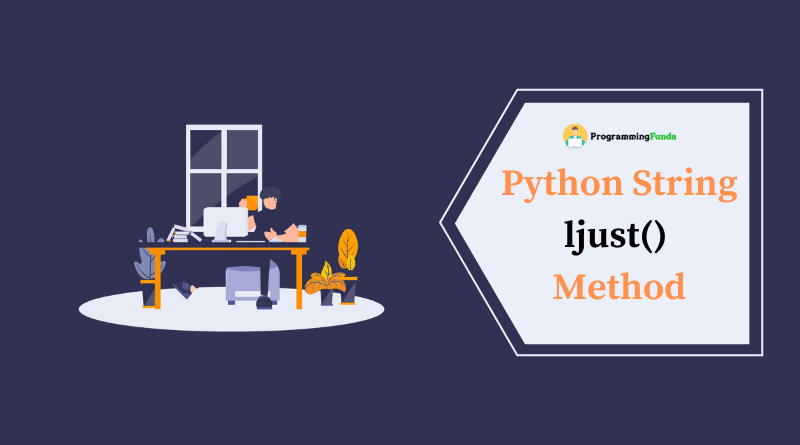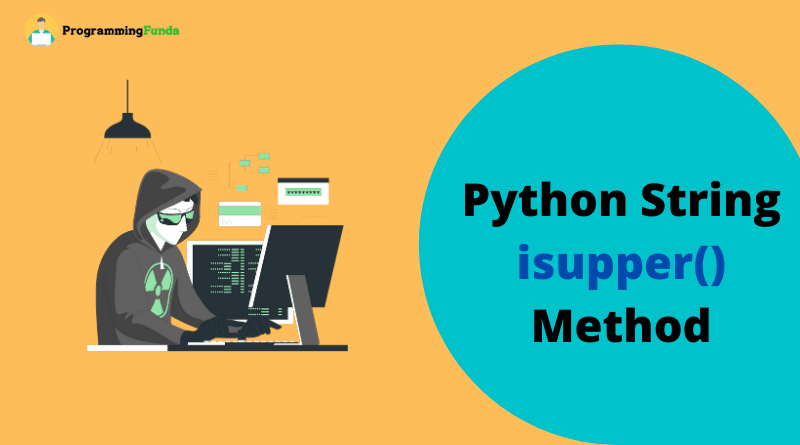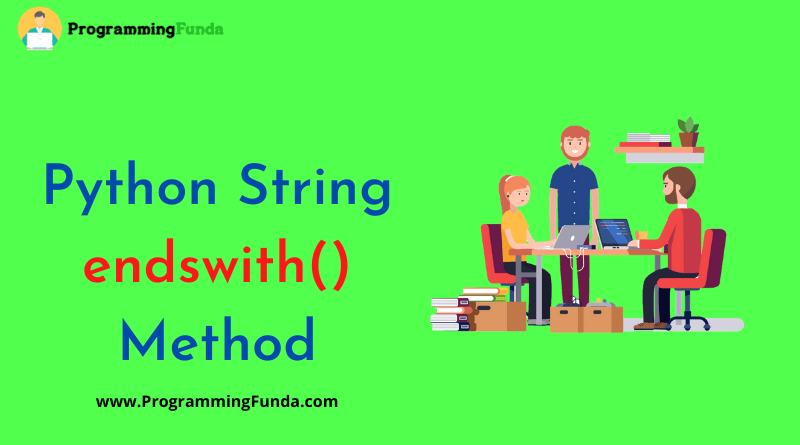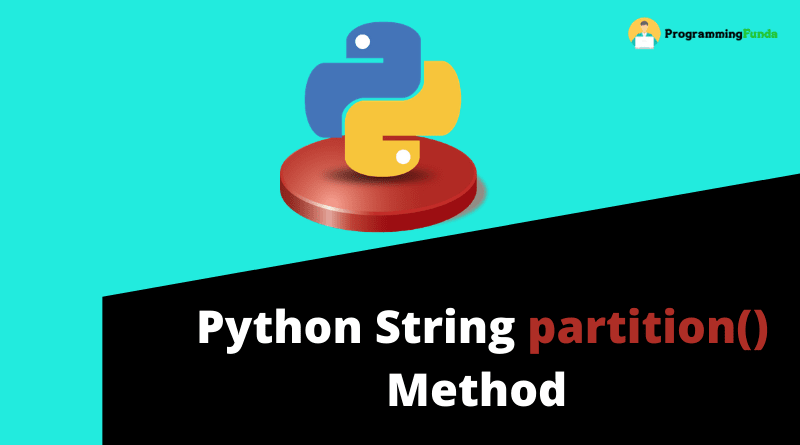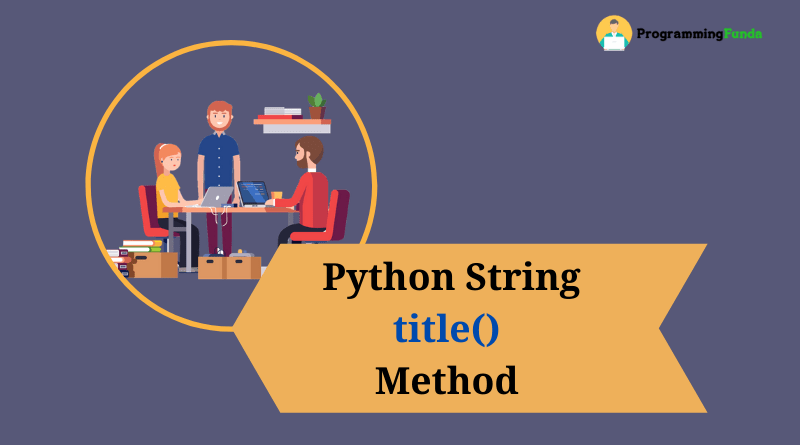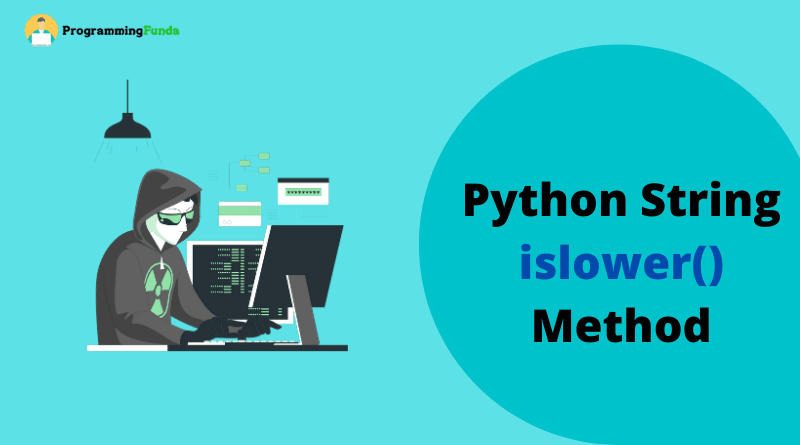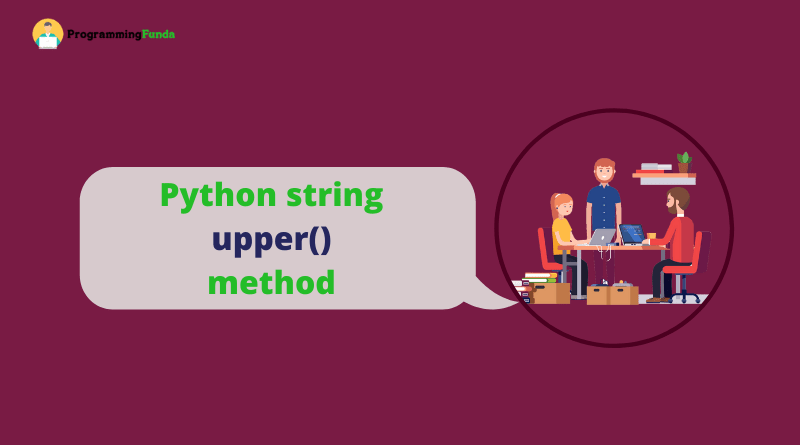In this article, you will learn about the Python string ljust() method along with examples. Python string ljust method is used to left-align the string and fill spaces to specific character.
This method will only work with the string because it is a string method. In the previous tutorial, we have seen, Python string split() method to split the string.
Python string ljust() method left justify the string and fill the remaining spaces with characters. This method returns a new left string justified with filled characters ( Space is the default ).
Headings of Contents
Syntax
The syntax of ljust function in Python is:-
string.ljust(length, characters)Parameter
The ljust function in python accepts two arguments.
- length:- Required, The length of the returned string.
- character:- A character to fill the missing space. Default is space.
Python string ljust example
To understand ljust function in Python, here we will take some examples.
Example 1:
#use string ljust method without second parameter.
a = 'Programming'
result = a.ljust(20)
print(result)Output will be:- ‘Programming‘
Example 2:
#use string ljust method with first and second parameter.
a = ['Programming']
result = str1.ljust(20, '-')
print(result)Output will be:- ‘Programming———‘
Example 3:
#use string ljust method with first and second parameter.
a = 'Programming Funda'
result = a.ljust(40, '>')
print(result)Output will be:- ‘Programming Funda>>>>>>>>>>>>>>>>>>>>>>>‘
Conclusion
In this tutorial, you have learned the Python string ljust method along with various examples. This is the best string method to left-align the string and fill the remaining spaces with specified characters.
I hope this tutorial will help you. if you like this article, please share it with your friends who want to learn Python programming.
Other string methods
- String endswith() method
- String casefold() method
- String center() method
- String capitalize() method
- String count() method
- String index() method
- String format() method
- String isalpha() method
- String isidentifier() method
- String islower() method
- String isupper() method
For More Information:- Click Here