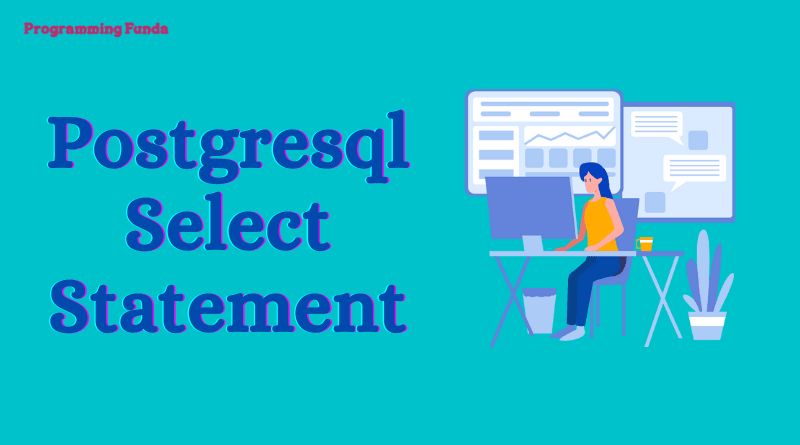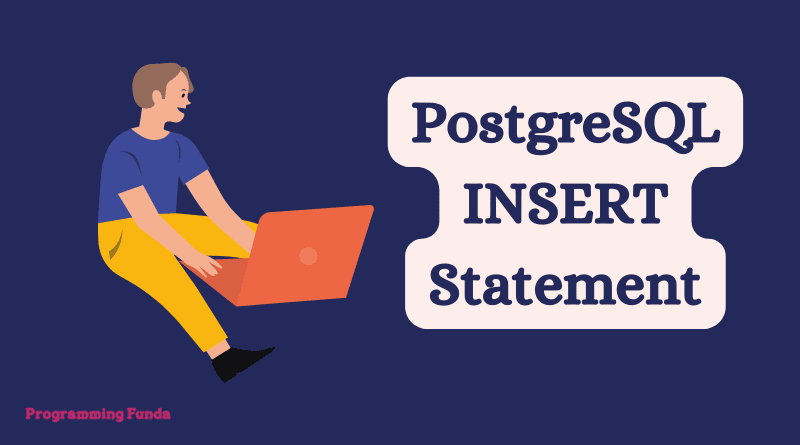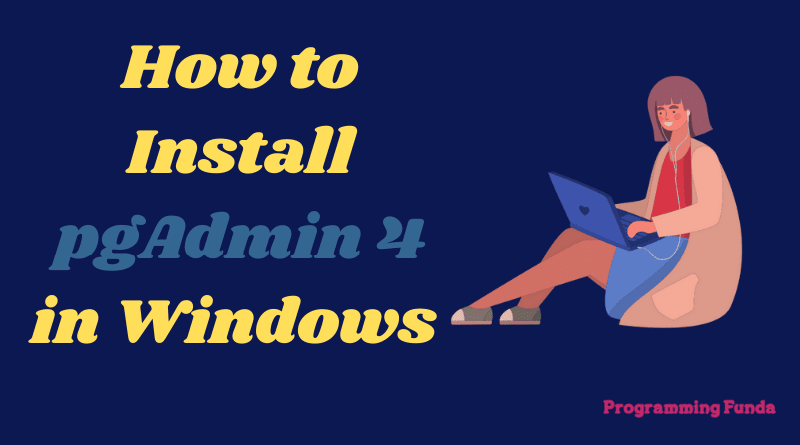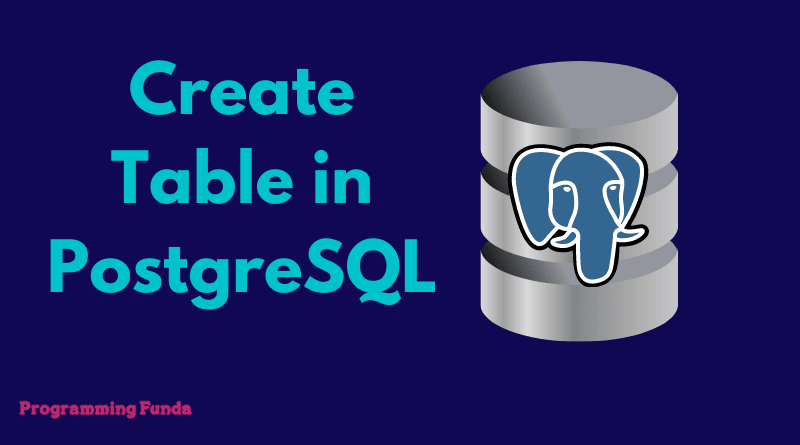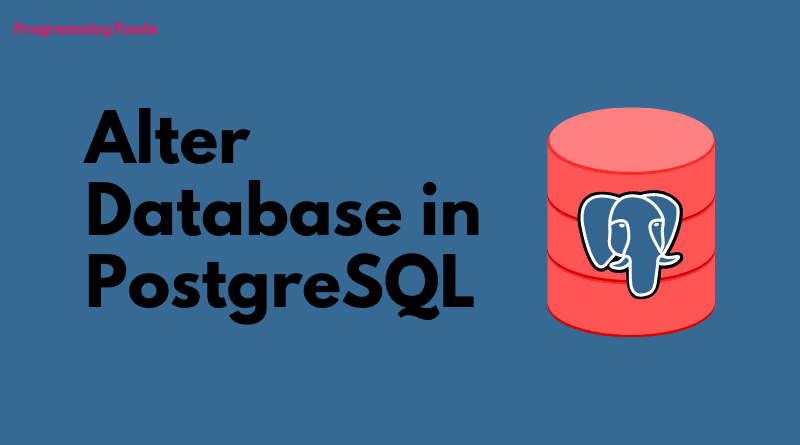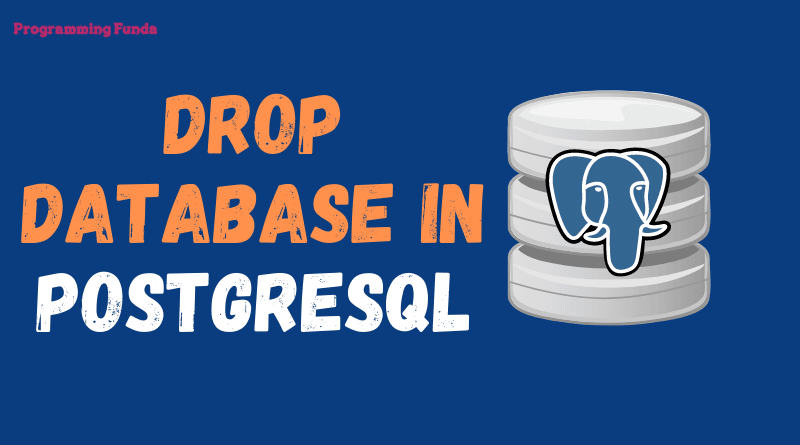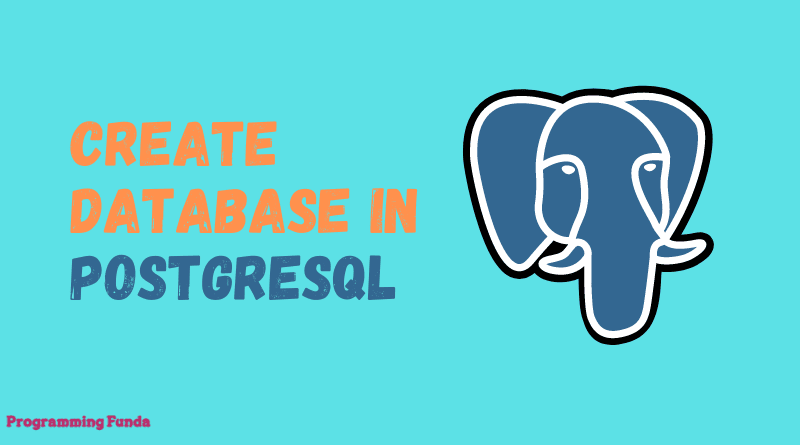In this tutorial, you will learn about how to use PostgreSQL SELECT statement to query data from a table. In the previous PostgreSQL tutorial, we have seen How to use the PostgreSQL CREATE TABLE statement to create a new table inside the database.
Headings of Contents
Select Statement in PostgreSQL
The select command comes under SQL DQL ( Data Query Language ) Command. PostgreSQL provides us with a command named SELECT that is used to fetch the required data from the database.
Syntax
The following syntax will only work when you want to select only particular columns from the table.
SELECT column1, column2, column3 FROM table_name WHERE search_condition;In the above SELECT statement column1, column2 and column3 represent the name of the columns where you want to retrieve the data from.
If you want to retrieve all the fields from the table, you can use the following syntax.
SELECT * FROM table_name WHERE search_condition;PostgresQL SELECT Statement Example
In this example, we will use the students table. We have inserted rows in the previous tutorial.
- Using SELECT statement we will query data from Only two columns of students table.
Example
SELECT first_name, last_name FROM students;Output
first_name | last_name
------------+-----------
Vishvajit | Rao
Anshika | kumari
Mariya | Singh
Harsh | Jain
Priya | Kumari
Banti | Rao
Ayush | Rao- Using SELECT statement we are going to query data from all columns of students table.
SELECT * FROM students;Output
st_id | first_name | last_name | age
-------+------------+-----------+-----
1 | Vishvajit | Rao | 22
3 | Anshika | kumari | 22
5 | Mariya | Singh | 22
4 | Harsh | Jain | 25
6 | Priya | Kumari | 23
7 | Banti | Rao | 20
2 | Ayush | Rao | 24In the above example, we used an asterisk ( * ) in the SELECT clause. This is the best way to select all the columns from the table. Suppose you have a large table with many columns, The SELECT Statement with an asterisk ( * ) will receive all the columns data from a table.
- Using SELECT statement with expression Example
Example
SELECT first_name || '*' || last_name AS FullName, age FROM students;Output
FullName | age
----------------+-----
Vishvajit Rao | 22
Anshika kumari | 22
Mariya Singh | 22
Harsh Jain | 25
Priya Kumari | 23
Banti Rao | 20
Ayush Rao | 24- Select Statement with condition: Here we are going to search all the students records whose id lies between 2 to 6 inlcuding 2 and 6.
SELECT * FROM students WHERE st_id in (2,3,4,5,6);Output
st_id | first_name | last_name | age
-------+------------+-----------+-----
2 | Ayush | Rao | 24
3 | Anshika | kumari | 22
4 | Harsh | Jain | 25
5 | Mariya | Singh | 22
6 | Priya | Kumari | 23Conclusion
So, In this article, we have seen all how to use PostgreSQL select statement to select one or more records from the database table. It allows us to select records whose full fill the specific condition.
It is one of the most useful commands that use most of the time by a developer or a database administrator. I hope this article will have helped you, if you like this article, please share and keep visiting for further PostgreSQL tutorials.
PostgreSQL Articles:-
Thanks for your valuable time…