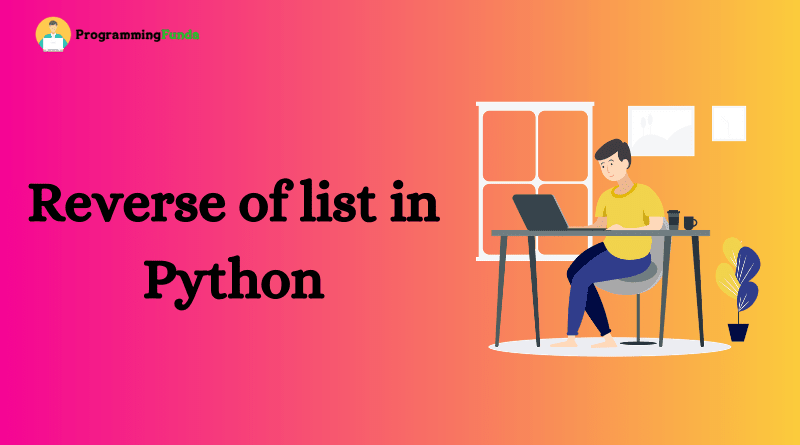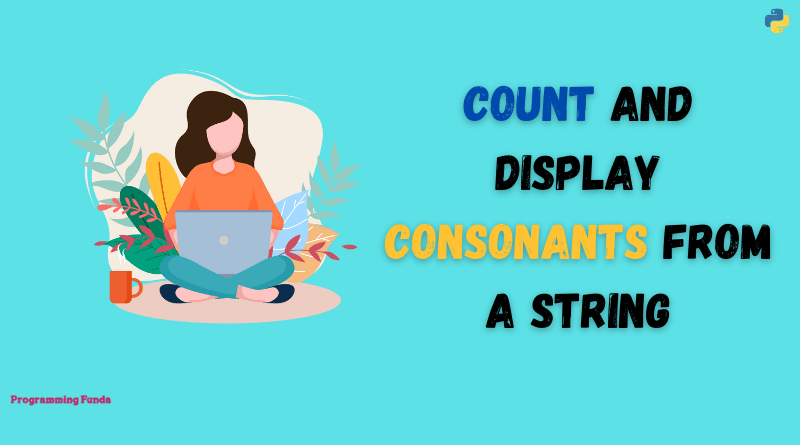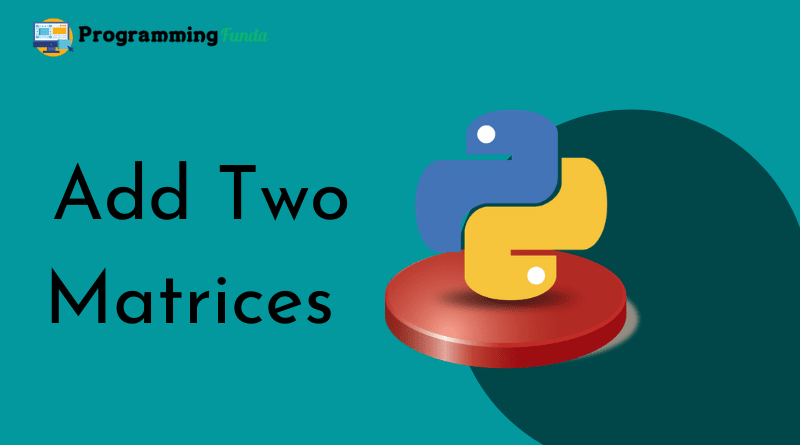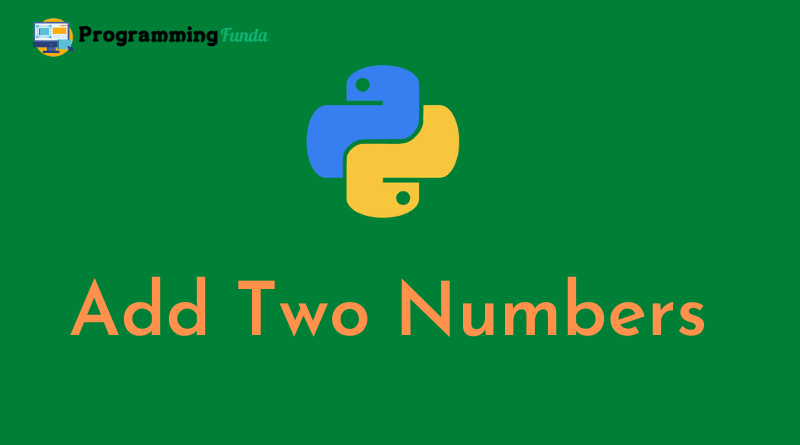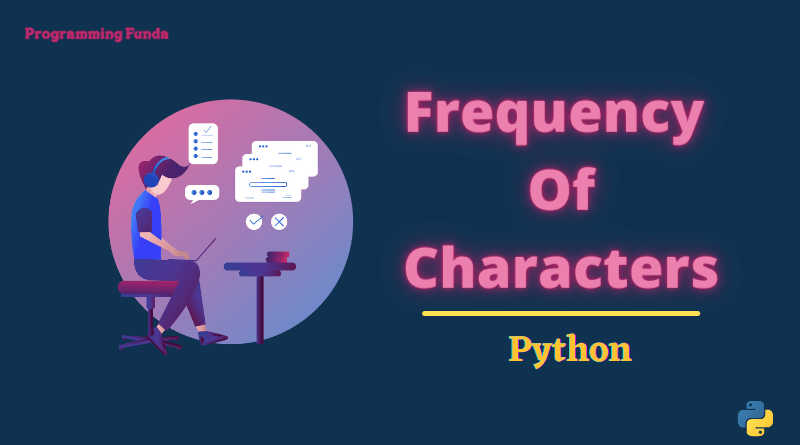In this article, you will learn about how to reverse a list in python. Here we will see different-different ways to write a python program to reverse a list.
In this python program, we will use the reversed() function, slicing, and custom function to reverse list items.
To understand how to reverse a list in python you should have basic knowledge of the function and for loop in python.
- Click here to learn Python for a loop.
Before going through this article, we will see a little about the python list.
Headings of Contents
What is a list in Python?
The list is a collection of data types in python which means the list is a collection of elements of different data type elements which are ordered, changeable and indexed or you can say the list is mutable.
- Click here to learn all about listing in python
Reverse a list using a user-defined function
In this example, we perform the reverse of the list using reversed() built-in function.
#user defined function to reverse a list
def reverse(lst):
return [i for i in reversed(lst)]
# list
mylst = [12, 23, 10, 14, 16, 15]
print("Orignal list:- ", mylst)
#call the function
print("Reversed list:- ", reverse(mylst))Output
Orignal list:- [12, 23, 10, 14, 16, 15]
Reversed list:- [15, 16, 14, 10, 23, 12]Reverse a list in Python using reverse() function
In this example, we will write a python program to reverse a list using the list reverse() method.
def reverse(lst):
lst.reverse()
return lst
# list
mylst = [1, 2, 3, 4, 5, 6]
print("Orignal list:- ", mylst)
#call the function
print("Reversed list:- ", reverse(mylst))Output
Orignal list:- [1, 2, 3, 4, 5, 6]
Reversed list:- [6, 5, 4, 3, 2, 1]Reverse a list in python using the slice technique
In this example, we will write a python program to reverse a list using the slice technique.
#user defined function
def reverse(lst):
new_list = lst[::-1]
return new_list
# list
mylst = ['Windows', 'macOS', 'Linux', 'Ubuntu', 'Debian']
print("Orignal list:- ", mylst)
#call the function
print("Reversed list:- ", reverse(mylst))Output
Orignal list:- ['Windows', 'macOS', 'Linux', 'Ubuntu', 'Debian']
Reversed list:- ['Debian', 'Ubuntu', 'Linux', 'macOS', 'Windows']Example
Here we will ask a number from the user one by one for a specific number of times and then store all the numbers into a list and then reverse them.
num = int(input('Enter how many element you want in list:- '))
list1 = []
for i in range(1, num + 1):
element = input(f'Enter {i} element:- ')
list1.append(int(element))
print('List is:- ', list1)
print('Reversed list is:- ', list1[::-1])Output
Enter how many element you want in list:- 4
Enter 1 element:- 1
Enter 2 element:- 2
Enter 3 element:- 3
Enter 4 element:- 4
Original List is:- [1, 2, 3, 4]
Reversed list is:- [4, 3, 2, 1]Conclusion
So in this tutorial, we have seen how to reverse a list in python using different-different ways. To reverse a list in python, we have used for loop, reversed() built-in function as well as a custom function. If you are a beginner at the python program, then this python example will very helpful for you.
If you like this article you can keep it continue for further python amazing examples.
Python programs
- Python program to add two numbers
- Python program to add two matrices
- Python program to swap two numbers
- Python program to find the smallest number in a list
For more information:- Click Here