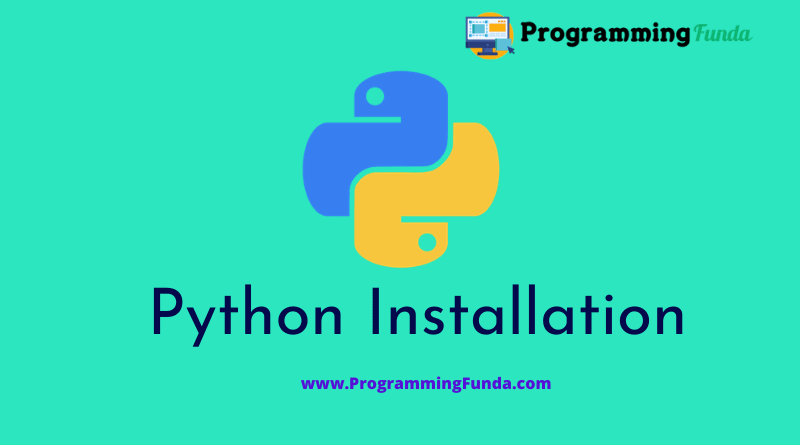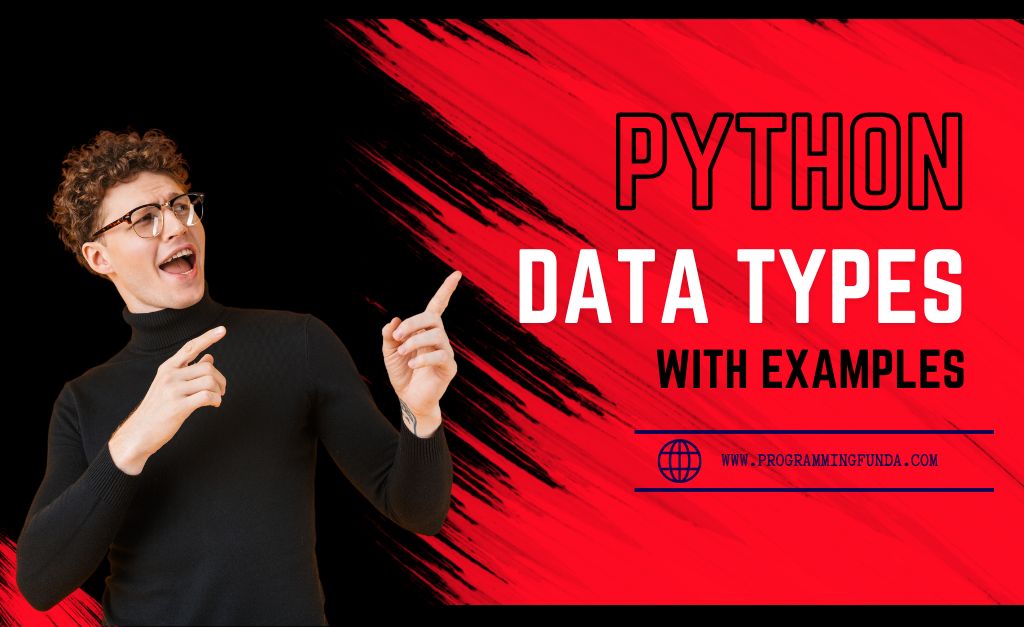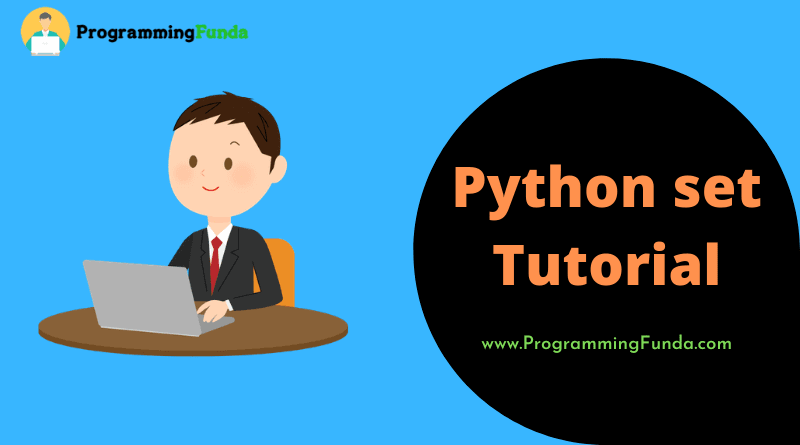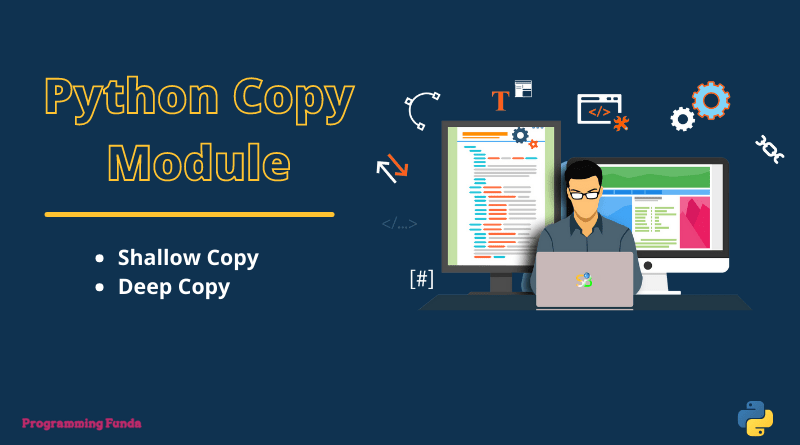In this Python programming article, we will see how to install Python’s latest version in different operating systems like Windows, Ubuntu, and macOS.
To do coding in Python language, you have to install Python in your operating system. In this guide, we will see how you can install Python’s latest version on your Machine. Here we will cover the Python installation guide in different operating systems like Windows, Ubuntu, Linux, and macOS. Here we will install Python 3 in all the machines.
Let’s see how to install Python’s latest version in Windows, Ubuntu, Linux, and macOS step by step.
Headings of Contents
How to install Python 3 in Windows?
If you are a Windows user and want to know how to install Python 3 on your machine, then you will follow these steps. In this guide, we will see how to install Python 3 in Windows 10.
1. First, visit the official Python website to download Python’s latest version.
2. To download Python, Click on Python 3.8.5 in the Downloads section. During the creation of this article, the latest version of Python is 3.8.5. May be a version different on your time.

3. After the download of Python, click on the Python executable file to install.
4. Check on Add Python 3.8 to Path and click Install Now.
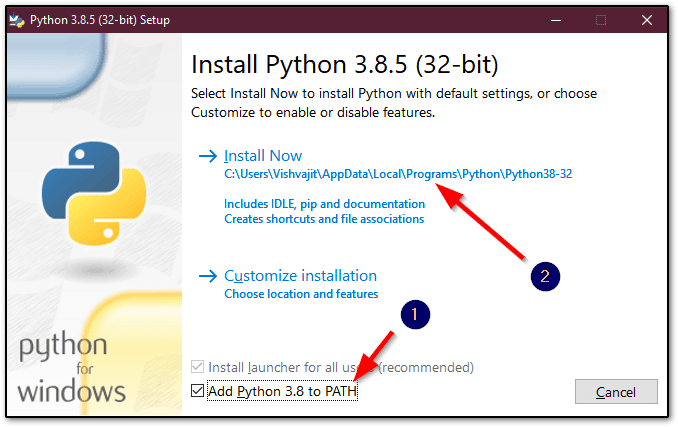
5. Now, Python installation is in progress, It will take some time to install.
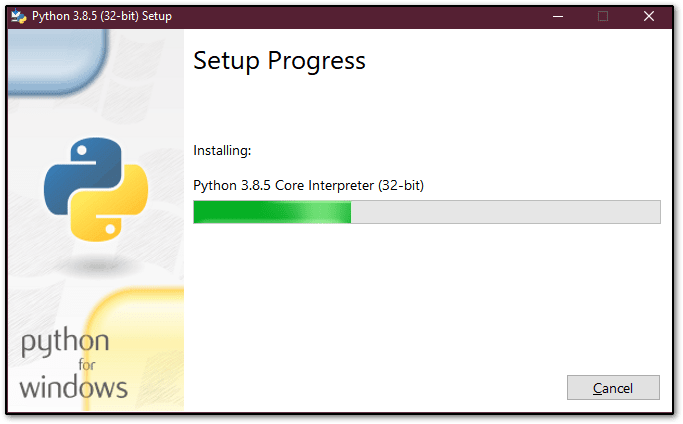
6. After completing of Python installation, you will get a Successful message.
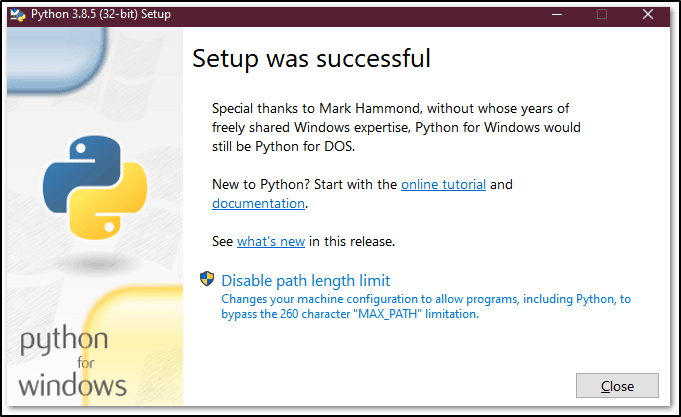
7. To check whether Python is successfully installed or not in your machine, open your terminal and type Python. If you getting the below message, Then Python successfully installs on your windows machine, Now you can go through Python.
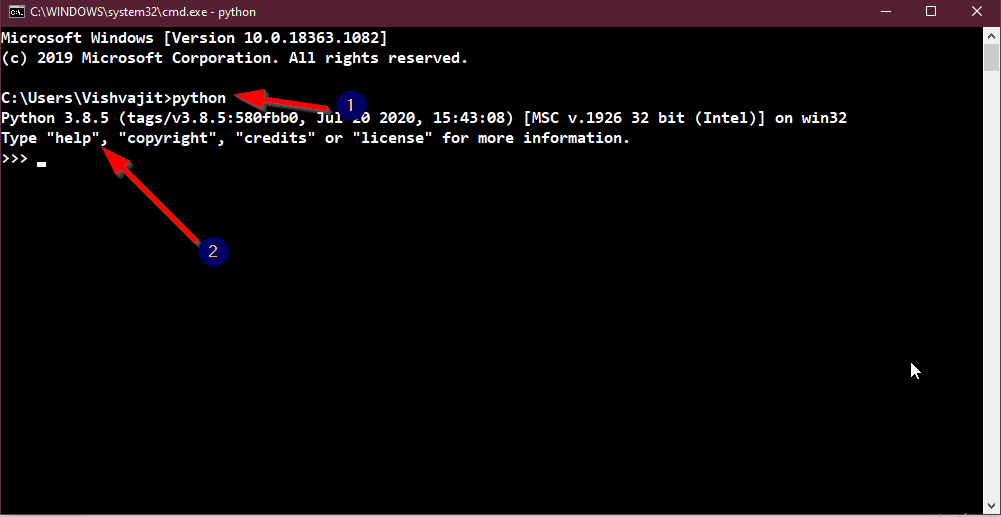
So these are the steps of Python installation in the Windows Operating system.
How to install Python 3 in Ubuntu?
If you are an Ubuntu user, Then this guide will help you to install Python’s latest version on your Ubuntu machine. Here we will use the Ubuntu version to install 20.04. Ubuntu 20.04 and another version of Ubuntu come with Python pre-installed.
Make sure your version is up-to-date. To update and upgrade the packages in the system you have to use the apt command.
sudo apt update
sudo apt -y upgradeTo check whether Python is installed on your machine or not, use the following command to check the current version of Python.
python --versionTo manage the packages that are written in Python programming, you have to install PIP ( Python Package Manager ). Using the following command you can install Python 3 PIP in your machine.
sudo apt install -y python3-pipTo install the package written in Python on your machine, use the following command.
pip3 install package_nameFor example, if I want to install the Python requests module then I will use the below command.
pip3 install requestsSo these are the steps of Python installation in the Ubuntu Operating system.
How to install Python 3 on MacOS?
In this guide, we will see how to install Python’s latest version on the Mac Operating system. If you don’t know, how to install Python 3 on Mac OS, don’t worry. In this guide, we will see how to install the latest version of Python on the Mac operating
Before installing Python 3, you can check whether Python is already installed in your system. To check the Python version, open the terminal type the following command, and hit enter.
python3 --versionIf you are getting an error, That means Python is not installed on your machine.
Let’s install Python’s latest version using the brew command.
To install the latest version of Python use the following command.
brew install python3To check which version of Python is installed, use the following command.
python3 --versionYou can also Python pip command to install any external packages written in Python.
So these are the steps of Python installation in the Mac operating system.
Conclusion:
So In this, we have learned how to install Python 3 on different machines. To write code in Python programming first you have to install Python in your machine. After setting up Python, You can run Python code on your machine.
I hope this tutorial will be very helpful to you. if you like this tutorial. Please do the command and share it with your friend who wants to become a Python programmer and write code in Python programming.
If you want to get bulk Python basic topics, click here to visit our Python tutorial article.