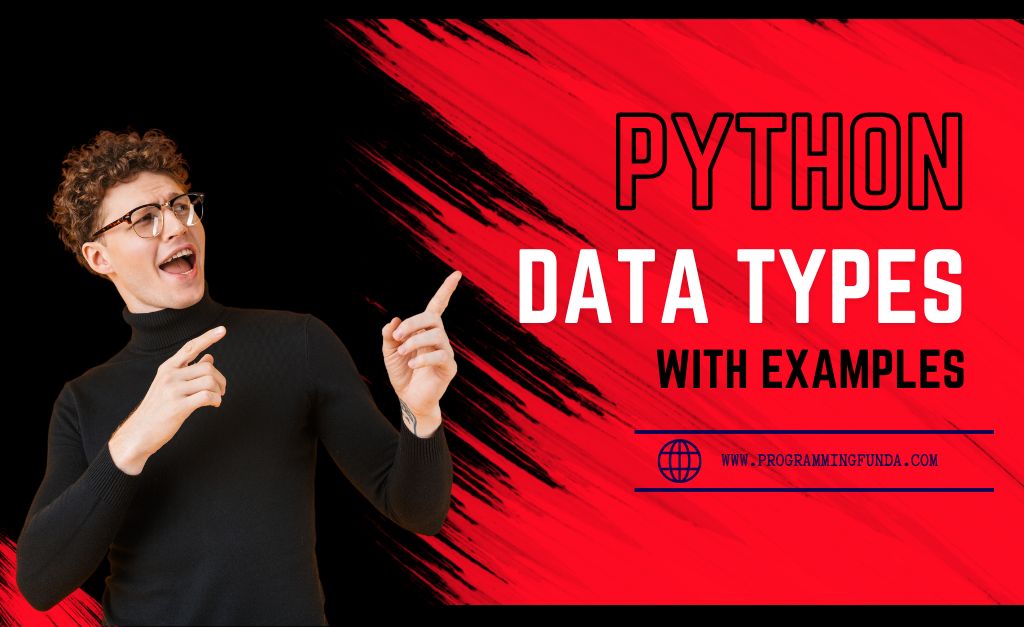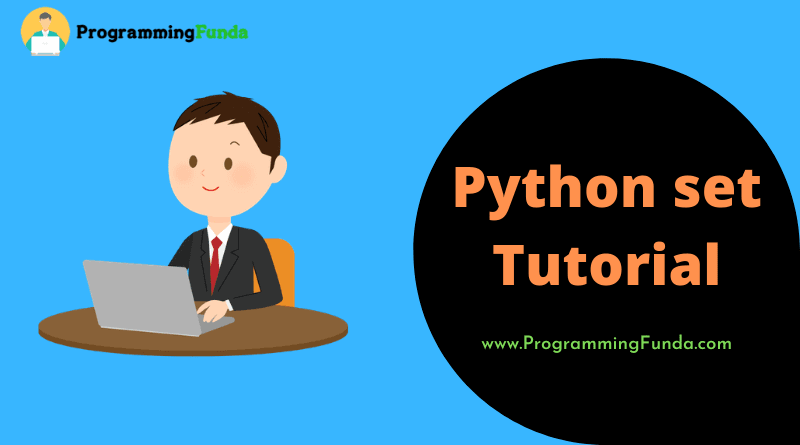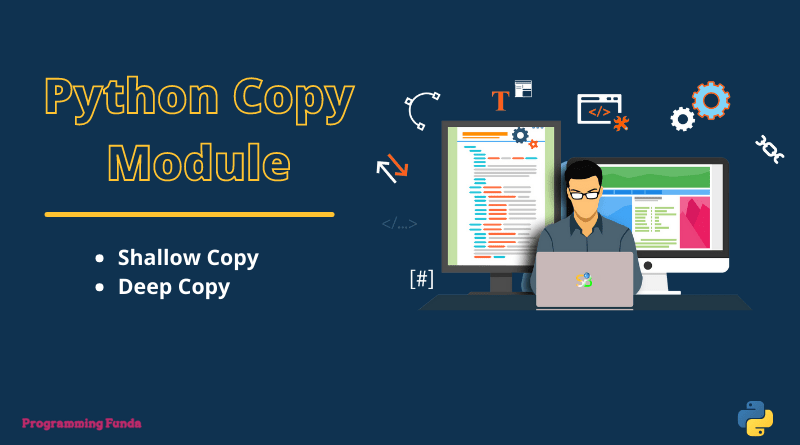Hello Python Programmer, I hope you are doing well. Today, In this article, we are going to learn all about the Python bitwise operator and its type with the help of examples.
In our previous Python tutorials, we have seen all about Python operators and their different types along with examples.
Headings of Contents
Python Bitwise Operators
Bitwise operator in Python are used to perform operators on integers. First, integer converted into binary and then operation perform on bit by bit, hence the name is bitwise operator.
Bitwise Operators in Python
There are 6 type of bitwise operators available in Python.
- Bitwise AND
- Bitwise OR
- Bitwise XOR
- Bitwise NOT
- Bitwise Left shift
- Bitwise Right shift
Bitwise Operators in Python
| Operator | Description | Syntax |
|---|---|---|
| & | Bitwise AND | x & y |
| | | Bitwise OR | x | y |
| ^ | Bitwise XOR | x ^ y |
| ~ | Bitwise NOT | ~x |
| << | Bitwise Left shift | x << y |
| >> | Bitwise Right shift | x >> y |
Bitwise AND Operator
Python Bitwise AND operator return 1 if the both the bit is 1 otherwise return 0.
Example
a = 10 # 1010 ( Binary Value )
b = 8 # 1000 ( Binary Value )
result = a & b
print('The result is:- ', result)Explanation
a & b = 1010
= + 1000
= 1000 ( Decimal value of 1000 binary is 8)
Bitwise OR Operator
Python Bitwise OR operator return 1 if one of the bit is 1 otherwise return 0.
Example
a = 10 # 1010 ( Binary Value )
b = 8 # 1000 ( Binary Value )
result = a | b
print('The result is:- ', result)Explanation
a | b = 1010
= 1000
= 1010 ( Decimal value of 1010 binary is 10)
Bitwise NOT Operator
Python bitwise NOT operator return the one’s complement of the bit.
Example
a = 10 # 1010 ( Binary Value )
print("Without one's complement, a is:- ", a)
print("One's complement of a is:- ", ~a)Explanation
a = 10 # 1010 ~a = ~1010 = 1010 + 1 = 1011 ( Decimal value will be:- 11)
Bitwise XOR Operator
Python Bitwise XOR operator return 1 if one of the bit is 1 otherwise return 0.
Example
a = 10 # 1010 ( Binary Value )
b = 8 # 1000 ( Binary Value )
result = a | b
print('The result is:- ', result)Explanation
a ^ b = 1010
= 1000
= 1010 ( Decimal value of 1010 binary is 10)
Python bitwise left shift operator
In left shift operator <<, the left operand specifies the numbers and the right operand specifies the number to be shifted left. Zero bits are added to the right and access bits from the left are discarded.
Example
a = 8 ( Binary is 1000 )
n = 2 ( Number to be shifted )
result = a << n
print("The resut is:- ", result)Python bitwise right shift operator
In left shift operator >>, the left operand specifies the numbers and the right operand specifies the number to be shifted right. Zero bits are added to the right and access bits from the left are discarded.
Example
a = 8 ( Binary is 1000 )
n = 2 ( Number to be shifted )
result = a >> n
print("The resut is:- ", result)Python Bitwise Operator Overloading
So, In above section we have seen all about Python bitwise operator and all its type with the help of of examples. Do you know? How above Bitwise operators working. Let’s see some Python built-in function to perform operator overloading.
Here we explain operator overloading for custom objects.
Example: Operator Overloading
class Custom:
num = 0
def __init__(self, i):
self.num = i
def __and__(self, other):
print("Bitwise and operator overloaded")
if isinstance(other, Custom):
return self.num & other.num
def __or__(self, other):
print("Bitwise or operator overloaded")
if isinstance(other, Custom):
return self.num | other.num
def __xor__(self, other):
print("Bitwise xor operator overloaded")
if isinstance(other, Custom):
return self.num ^ other.num
def __invert__(self):
print("Bitwise invert operator overloaded")
return ~self.num
def __lshift__(self, other):
print("Bitwise left shift operator overloaded")
if isinstance(other, int):
return self.num << other
def __rshift__(self, other):
print("Bitwise right shift operator overloaded")
if isinstance(other, int):
return self.num >> other
if __name__=="__main__":
a = Custom(10)
b = Custom(12)
print(a & b)
print(a | b)
print(a ^ b)
print(~a)
print(a << 2)
print(a >> 2)Output
Bitwise and operator overloaded 8 Bitwise or operator overloaded 14 Bitwise xor operator overloaded 6 Bitwise invert operator overloaded -11 Bitwise left shift operator overloaded 40 Bitwise right shift operator overloaded 2
Python’s function starts and ends with a double underscore ( __ ) is called the magic or dunder method.
Click here to learn more about the Python Dunder method or magic method.
Conclusion
So, In this Python tutorial, we have seen all about Python bitwise operators along with the examples and also we have seen bitwise operator overloading using examples.
Bitwise operator in Python first convert integer to binary format and then perform an operation on that binary number bit by bit, Hence it is called bitwise operator.
I hope this article will have helped you. If you like this article, please share and support us, so that we come back with interesting Python tutorials.
Operators in Python
Reference:- Click Here
Thanks for reading