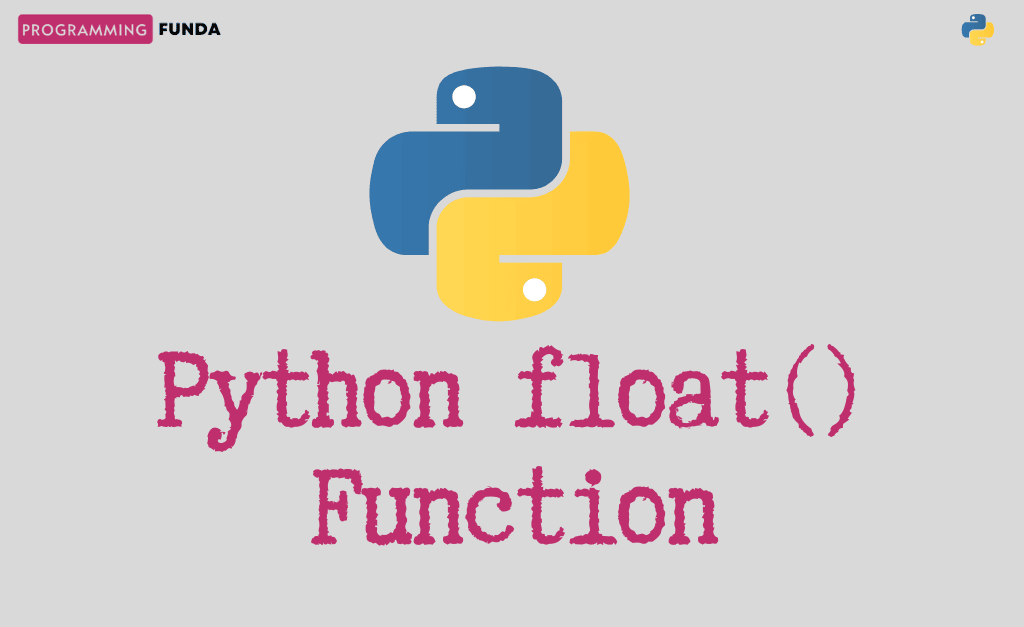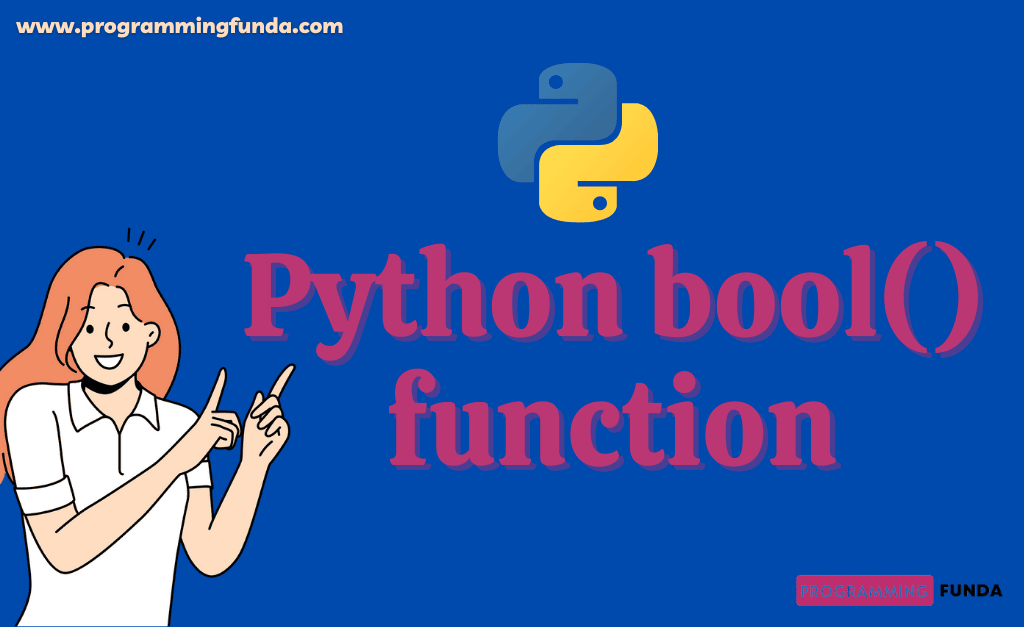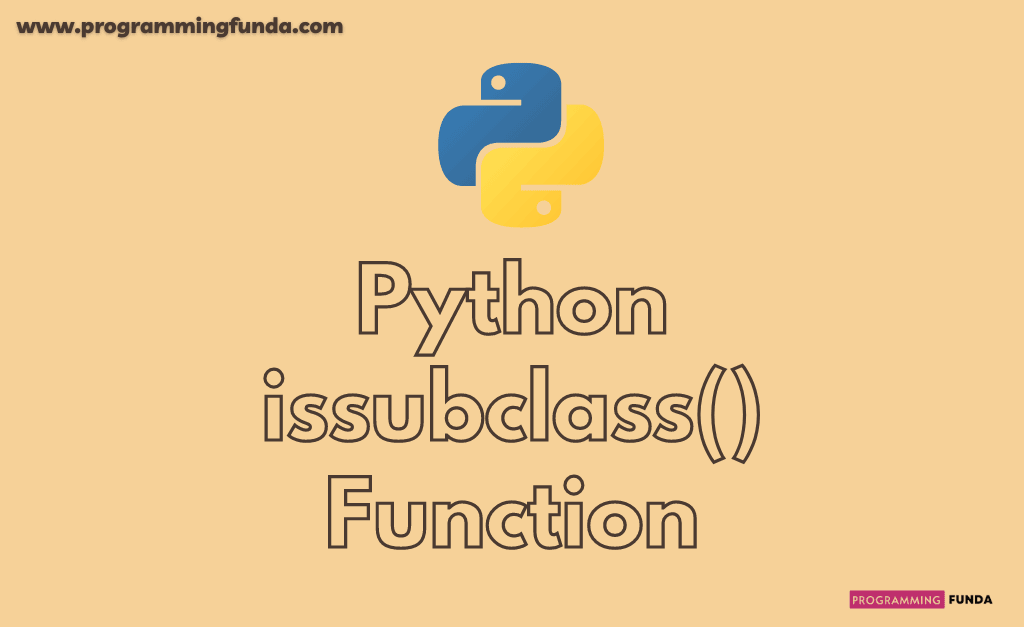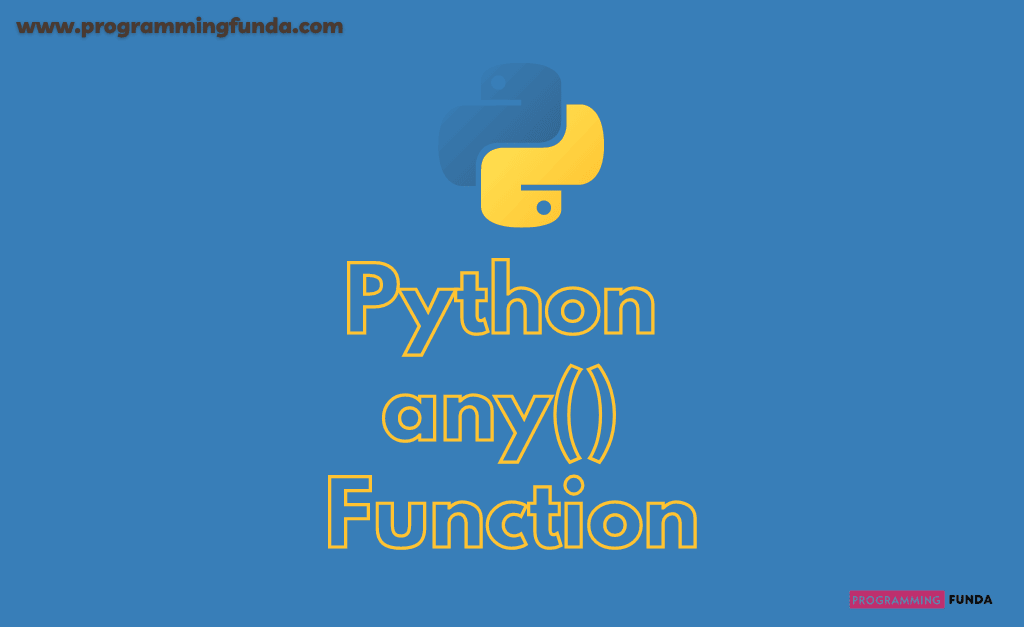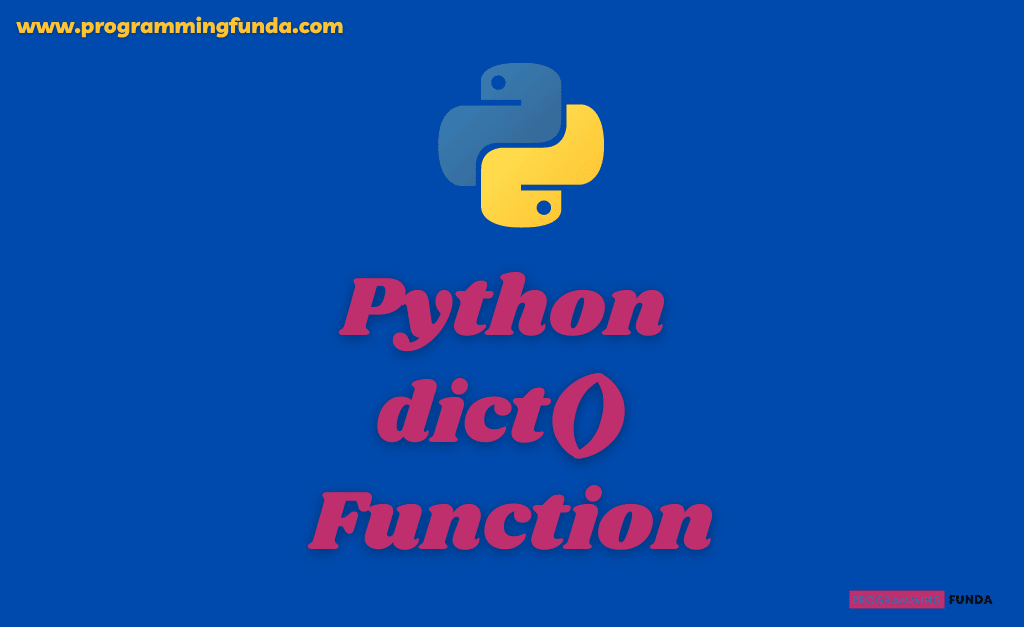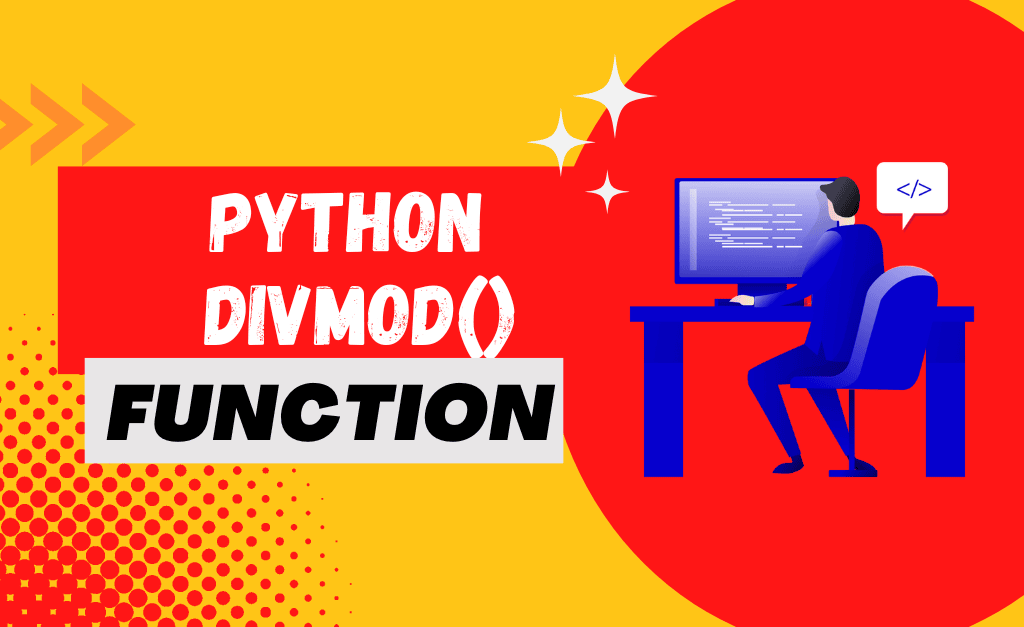In this guide, we are going to learn all about the Python float() function to convert any number to a float number. Using the python float method you can convert any integer as well as any string number to a floating pointing number.
Headings of Contents
Python float() Function
The float() function in Python is a built-in function that is used to convert any specified value into a floating pointing number.
Syntax
The syntax of the float function in python is:-
float(value)float() parameter
float() function take a single parameter.
- value:- A number or a string that can be converted into a floating point number.
Return Value
The return value of the float function in Python is always a float number.
Python float example
let’s see the float() function along with examples. Here will try to convert different-different numbers into floating-point numbers.
Example: Converting integer value to float
Convert integer to floating point.
a = 12
x = float(a)
print(x)The output will be:- 12.0
Example: Convert string float number to valid floating pointing numbers
Convert string number to floating point number.
b = '12.88'
y = float(b)
print(y)The output will be:- 12.88
Example: Converting a list of integers into a float
Convert a list of numbers into float numbers.
num = [12, 20, 12, '12', 60, 78, '60.5']
for i in num:
print(float(i))Output
12.0
20.0
12.0
12.0
60.0
78.0
60.5Conclusion
In this tutorial, you have learned all about the float() function in Python to convert any number entered by users to floating-point numbers. Using the float function in Python, you can convert any string number to a floating-point number as well.
If this article helped you, please keep visiting for further python built-in functions tutorials.
Other Python built-in functions
For more information:- Click Here