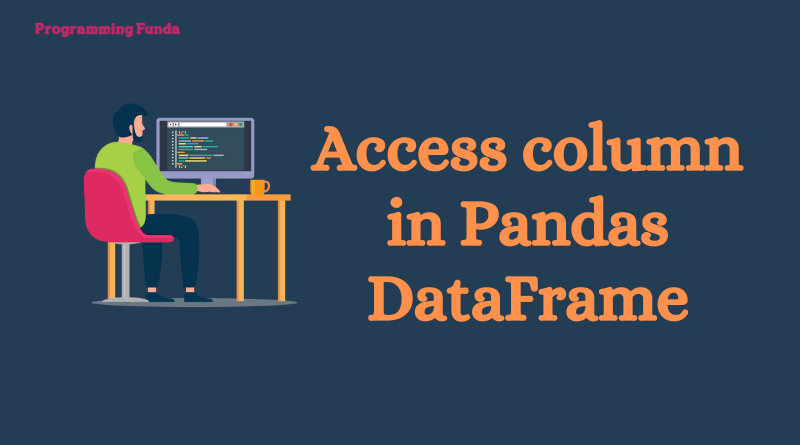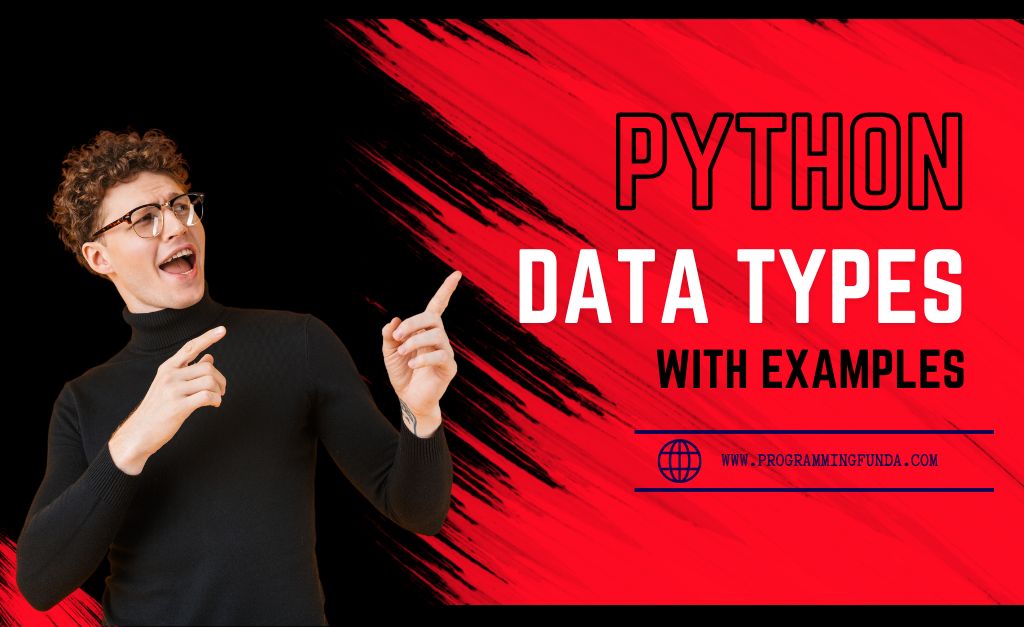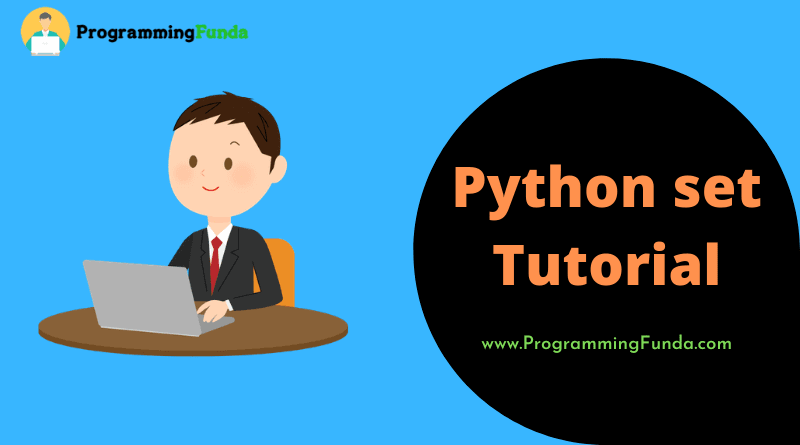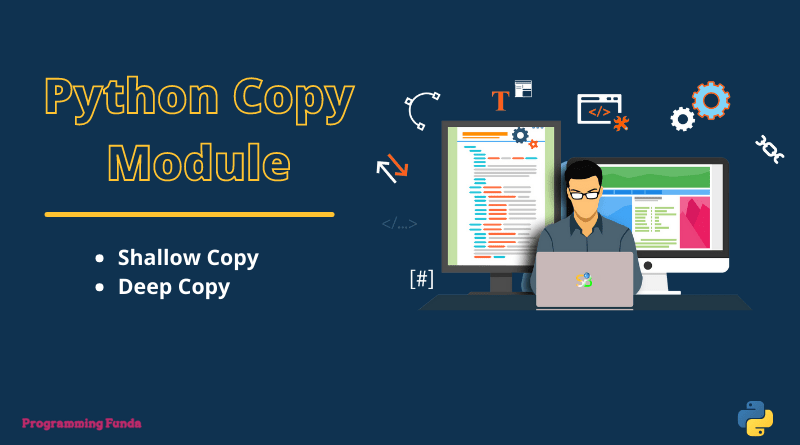Hello Python, Programmers, In this article, we are going to learn all about how to access a column in DataFrame using Pandas. In our previous tutorial, we have a lot of articles on Pandas with the help of the examples but in this guide, we will give you a completed guide to select a column from Pandas DataFrame with the help of the examples.
Headings of Contents
What is the DataFrame in Python?
Python provides a popular library Pandas that allows creating DataFrame.In Python, DataFrame is a two-dimensional array that builds with a combination of rows and columns. You can see the below example to understand Python DataFrame.
Example:
In this example, we convert CSV file data to Pandas DataFrame using the Pandas read_csv() method.
import pandas as pd
df = pd.read_csv("sample.csv")
# print
print(df)Output
Name Age Occupation Skills
0 Vishvajit Rao 23 Developer Python
1 John 33 Front End Developer Angular
2 Harshita 21 Tester Selenium
3 Mohak 30 Full Stack Python, React and MySQL
4 John 35 Data Scientist PythonHow to access a column in DataFrame
So let’s see how can we select a column from Pandas DataFrame with the help of the proper examples. Python DataFrame provides various methods to access columns in Pandas DataFrame.
Using loc
Python DataFrame provides a loc property that is capable of accessing columns and rows in DataFrame.Let’s see how.DataFrame loc property takes various types of inputs which are described below.
DataFrame loc property takes these inputs:
- A list of labels, e.g. [‘a’, ‘b’, ‘c’]
- A single label e.g. ‘1’ or ‘a’
- A slice objects with labels e.g. [‘a’: ‘f’]
- A boolean array with the same length as the axes being sliced e.g. [False, True, False]
Example: How to get column values in Pandas
In this example, we are going to select the Skills column from the DataFrame.
import pandas as pd
df = pd.read_csv("sample.csv")
# access Skills column
skill = df.loc[:, "Skills"]
# print
print(skill)Output
0 Python
1 Angular
2 Selenium
3 Python, React and MySQL
4 Python
Name: Skills, dtype: objectExplanation:
- Load sample.csv file and convert into DataFrame.
- Use DataFrame df loc properties.
- (:) specify the rows you like to index.
- Skills represent the name of the column in DataFrame.
Using iloc Property
DataFrame iloc property is also capable of accessing a column in DataFrame, here we will pass the integer value that represents the index of the column. Let’s see how can we do that.
Example: How to access a column in DataFrame Python
In this example, we are going to select the Name column from the Pandas DataFrame.The Name column represents the index 0 in DataFrame.
import pandas as pd
df = pd.read_csv("sample.csv")
# access Skills column
values = df.iloc[:, [0]]
print(values)Output
Name
0 Vishvajit Rao
1 John
2 Harshita
3 Mohak
4 JohnBy Using Column Name
We can also select a particular column in Pandas DataFrame using the column name, Here we are going to select the Occupation column from the Pandas DataFrame.
Example: How to Access a Column in DataFrame
import pandas as pd
df = pd.read_csv("sample.csv")
# access Skills column
skill = df['Occupation']
print(skill)Output
0 Python
1 Angular
2 Selenium
3 Python, React and MySQL
4 PythonSelect Multiple Columns in Pandas DataFrame
In the above example, we have seen select only a single column from the DataFrame but using that functionality we can select multiple columns in pandas DataFrame as well. Let’s see.
Example: How to select columns in Pandas
import pandas as pd
df = pd.read_csv("sample.csv")
# access Skills and Occupation columns column
values = df.loc[:, ["Skills", "Occupation"]]
print(values)Output
Skills Occupation
0 Python Developer
1 Angular Front End Developer
2 Selenium Tester
3 Python, React and MySQL Full Stack
4 Python Data ScientistExample: How to select multiple columns in Pandas DataFrame
import pandas as pd
df = pd.read_csv("sample.csv")
# access Skills column
values = df[['Name', 'Occupation']]
print(values)Output
Name Occupation
0 Vishvajit Rao Developer
1 John Front End Developer
2 Harshita Tester
3 Mohak Full Stack
4 John Data ScientistExample: How to select multiple columns in Pandas DataFrame
import pandas as pd
df = pd.read_csv("sample.csv")
# access Skills column
values = df.iloc[:, [0,1,2]]
print(values)Output
Name Age Occupation
0 Vishvajit Rao 23 Developer
1 John 33 Front End Developer
2 Harshita 21 Tester
3 Mohak 30 Full Stack
4 John 35 Data ScientistConclusion
So, In this article, we have seen all about how to access a column in DataFrame and also we can see how to access multiple columns in DataFrame with the help of proper examples.
I hope this article will help you, If you like this article, please share a keep visit for this type of knowledgeable information.
Related articles:
- How to convert Dictionary to CSV
- How to convert YML to Dictionary
- How to convert Excel to Dictionary
- How to Convert String to DateTime in Python
- How to Sort the List Of Dictionaries By Value in Python
- How to convert DataFrame to HTML in Python
- How to convert SQL Query Result to Pandas DataFrame
- How To Add a Column in Pandas Dataframe
- How to delete a column in pandas DataFrame
Thanks for your valuable time…