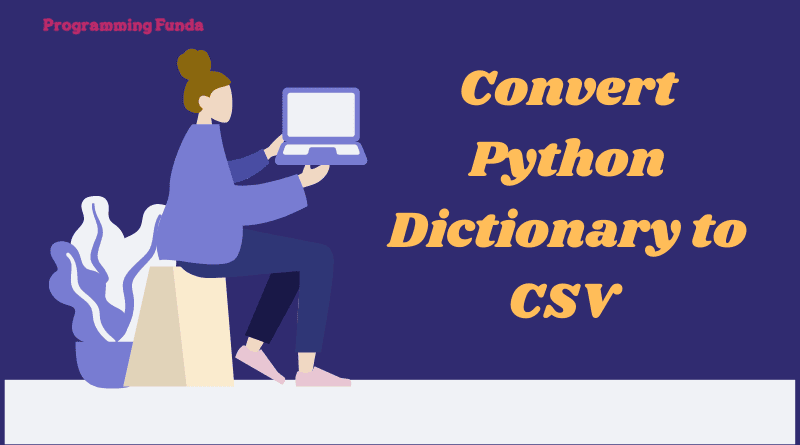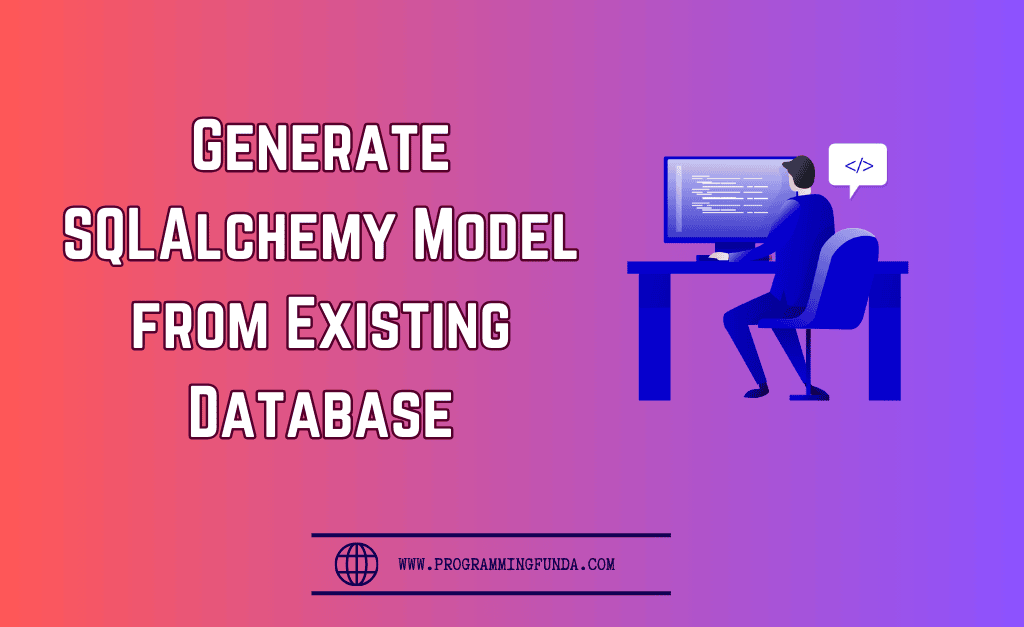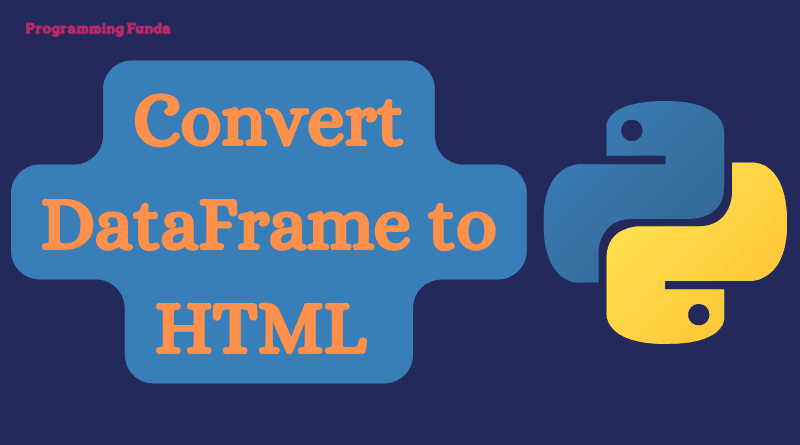In this article, I will give a complete guide to convert Dictionary to CSV in Python with the help of examples. Here we will use the Python standard library called CSV to write a Python Dictionary for CSV files.
A CSV file is the most common and popular file format that is supported by many platforms and applications. A .csv file contains values commas-separated and new lines. Python provides a built-in module CSV that gives us the power to work with any type of CSV file.
Headings of Contents
How to Convert Dictionary to CSV in Python
To save a dictionary to CSV in Python we need to just import the Python CSV module using the import keyword. Python CSV module provides various methods to write Python Dictionary to CSV.
Let’s see all the processes one by one.
Firstly, we need to import the CSV module.
import csvDefine Python Dictionary.
Here we will define a simple Python dictionary named dict.
dict = {"Name": "Vishvajit Rao", "age": 23, "Occupation": "Developer","Skills": "Python"}Example: Write Python Dictionary to CSV file
import csv
dict = {"Name": "Vishvajit Rao", "age": 23, "Occupation": "Developer","Skills": "Python"}
file = open("sample.csv", "w")
# make write object
writer = csv.writer(file)
for key, value in dict.items():
writer.writerow([key, value])
file.close()
We have another option to write CSV files without importing CSV modules let’s see how can we do that.
Example:
dict = {"Name": "Vishvajit Rao", "age": 23, "Occupation": "Developer","Skills": "Python"}
with open("sample.csv", 'w') as file:
for key, value in dict.items():
file.write(f"{key},{value}\n")
Output:
Name,Vishvajit Rao age,23 Occupation,Developer Skills,Python
But here is a problem, As you can see column name also became a column of the CSV file however it should appear as a header of the CSV file.
Actual Output should look like this.
Name,age,Occupation,Skills Vishvajit Rao,23,Developer,Python
Let’s see how we can achieve this Output.
Python csv.DictWriter()
This function creates an object that acts as a write object and maps the dictionary into rows. It accepts file object and field names as a parameter.
writer = csv.DictWriter(file_object, fieldname)Python csvwriter.WriteHeader()
Python csv.WriteHeader() function is responsible for writing header ( row ) in CSV files that identify each column data in CSV files.
writer.WriteHeader()Python csvwriter.writerow()
This method is responsible for writing each dictionary of the list into a CSV row according to the header.
import csv
students = [{"Name": "Vishvajit Rao", "Age": 23, "Occupation": "Developer","Skills": "Python"},
{"Name": "John", "Age": 33, "Occupation": "Front End Developer","Skills": "Angular"},
{"Name": "Harshita", "Age": 21, "Occupation": "Tester","Skills": "Selenium"},
{"Name": "Mohak", "Age": 30, "Occupation": "Full Stack","Skills": "Python, React and MySQL"}]
field_name = ["Name", "Age", "Occupation", "Skills"]
filename = "sample.csv"
# write object
with open(filename, "w") as file:
writer = csv.DictWriter(file, fieldnames=field_name)
writer.writeheader()
for row in students:
writer.writerow(row)
Output:
Name,Age,Occupation,Skills Vishvajit Rao,23,Developer,Python John,33,Front End Developer,Angular Harshita,21,Tester,Selenium Mohak,30,Full Stack,Python, React and MySQL
Python csvwriter.writerows()
csvwriter.writerows() function is responsible for writing a whole list of dictionaries into rows inside CSV files. There is no need to interact with each dictionary on the list.
Let’s see.
Example
import csv
students = [{"Name": "Vishvajit Rao", "Age": 23, "Occupation": "Developer","Skills": "Python"},
{"Name": "John", "Age": 33, "Occupation": "Front End Developer","Skills": "Angular"},
{"Name": "Harshita", "Age": 21, "Occupation": "Tester","Skills": "Selenium"},
{"Name": "Mohak", "Age": 30, "Occupation": "Full Stack","Skills": "Python, React and MySQL"}]
field_name = ["Name", "Age", "Occupation", "Skills"]
filename = "sample.csv"
# write object
with open(filename, "w") as file:
writer = csv.DictWriter(file, fieldnames=field_name)
writer.writeheader()
writer.writerows(students)
Output
Name,Age,Occupation,Skills Vishvajit Rao,23,Developer,Python John,33,Front End Developer,Angular Harshita,21,Tester,Selenium Mohak,30,Full Stack,Python, React and MySQL
Conclusion
In this article, we have seen all about how to convert a Dictionary to CSV in Python with the help of multiple examples. Here we have used the Python built-in module CSV to write Python Dictionary to CSV. As a Python developer, you must know how to save Dictionary to CSV files.
I hope after this article, you don’t have any confusion regarding how to convert Dictionary to CSV. If you like this article, please share and keep visiting for further interesting tutorials.
Related Articles:
Thanks for reading. 👏👏