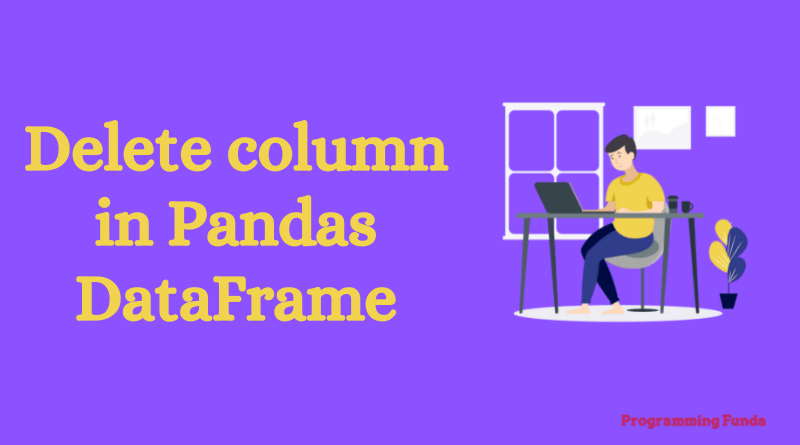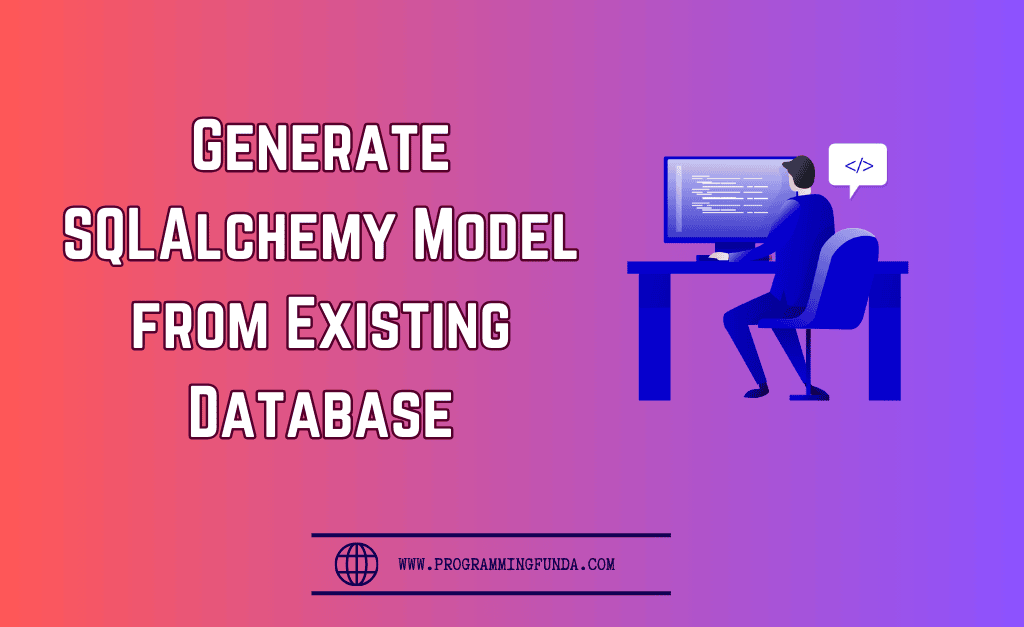In this article, we are going to show how to delete a column in Pandas DataFrame with the help of various examples. In previous tutorials, we have seen all about how to add a column in Pandas DataFrame with the help of four different-2 ways.
Headings of Contents
What is Dataframe in Python ?
In Python, Pandas DataFrame is a two-dimensional array that stores data in the form of rows and columns. Python provides popular package pandas that are used to create the DataFrame in Python.
As you can see below example that is a perfect example of Pandas DataFrame.
Example
import pandas as pd
student = [{"Name": "Vishvajit Rao", "age": 23, "Occupation": "Developer","Skills": "Python"},
{"Name": "John", "age": 33, "Occupation": "Front End Developer","Skills": "Angular"},
{"Name": "Harshita", "age": 21, "Occupation": "Tester","Skills": "Selenium"},
{"Name": "Mohak", "age": 30, "Occupation": "Full Stack","Skills": "Python, React and MySQL"}]
# convert into dataframe
df = pd.DataFrame(data=student)
# defining new list that reprsent the value
address = ["Delhi", "Lucknow", "Mumbai", "Bangalore"]
# add address column
data = {
"Noida": "Vishvajit Rao", "Bangalore": "John", "Harshita": "Pune", "Mohak": "Delhi"
}
# adding new column address
df["Address"] = data
# print
print(df)Output
Name age Occupation Skills Address
0 Vishvajit Rao 23 Developer Python Noida
1 John 33 Front End Developer Angular Bangalore
2 Harshita 21 Tester Selenium Harshita
3 Mohak 30 Full Stack Python, React and MySQL MohakHow to delete a column in Pandas DataFrame
Here we will see a total of two ways to drop a column in Pandas DataFrame.
Using DataFrame drop() method
Python DataFrame provides a method drop() that is used to drop a column from DataFrame.
Example: Drop a column in Pandas DataFrame
import pandas as pd
student = [{"Name": "Vishvajit Rao", "age": 23, "Occupation": "Developer","Skills": "Python"},
{"Name": "John", "age": 33, "Occupation": "Front End Developer","Skills": "Angular"},
{"Name": "Harshita", "age": 21, "Occupation": "Tester","Skills": "Selenium"},
{"Name": "Mohak", "age": 30, "Occupation": "Full Stack","Skills": "Python, React and MySQL"}]
# convert into dataframe
df = pd.DataFrame(data=student)
# dropping a column in Dataframe
df.drop(["Skills"], inplace=True, axis=1)
# print
print(df)Output
0 Vishvajit Rao 23 Developer
1 John 33 Front End Developer
2 Harshita 21 Tester
3 Mohak 30 Full StackCode Explanation
- Importing pandas as pd
- Define list of students objects.
- Convert into Dataframe
- Droping Skills columns from DataFrame.If inplace set True than operation will perform on original object and return None and after that axes set 1 that represent column.
- print DataFrame.
Using del Keyword
Here we are going to delete a column in Pandas DataFrame using the del keyword.
Example: Delete a column in DataFrame Python
import pandas as pd
student = [{"Name": "Vishvajit Rao", "age": 23, "Occupation": "Developer","Skills": "Python"},
{"Name": "John", "age": 33, "Occupation": "Front End Developer","Skills": "Angular"},
{"Name": "Harshita", "age": 21, "Occupation": "Tester","Skills": "Selenium"},
{"Name": "Mohak", "age": 30, "Occupation": "Full Stack","Skills": "Python, React and MySQL"}]
# convert into dataframe
df = pd.DataFrame(data=student)
# deleting Skills column
del df["Skills"]
# print
print(df)Output
Name age Occupation
0 Vishvajit Rao 23 Developer
1 John 33 Front End Developer
2 Harshita 21 Tester
3 Mohak 30 Full StackUsing Dataframe pop() method
Python Dataframe also provides the best method pop() to delete a column in DataFrame Python. let’s see how can we use the pop() method with the help of a proper example.
Example: Drop a column in Pandas DataFrame
import pandas as pd
student = [{"Name": "Vishvajit Rao", "age": 23, "Occupation": "Developer","Skills": "Python"},
{"Name": "John", "age": 33, "Occupation": "Front End Developer","Skills": "Angular"},
{"Name": "Harshita", "age": 21, "Occupation": "Tester","Skills": "Selenium"},
{"Name": "Mohak", "age": 30, "Occupation": "Full Stack","Skills": "Python, React and MySQL"}]
# convert into dataframe
df = pd.DataFrame(data=student)
# deleting Skills column
df.pop("Skills")
# print
print(df)Output
Name age Occupation
0 Vishvajit Rao 23 Developer
1 John 33 Front End Developer
2 Harshita 21 Tester
3 Mohak 30 Full StackHow to Drop Multiple Columns in Pandas DataFrame
As you can see in the above examples we have only seen deleting a single column from Pandas DataFrame. But we can also delete multiple columns in Pandas DataFrame using the DataFrame drop() method.
Example: Delete multiple columns in DataFrame Python
import pandas as pd
student = [{"Name": "Vishvajit Rao", "age": 23, "Occupation": "Developer","Skills": "Python"},
{"Name": "John", "age": 33, "Occupation": "Front End Developer","Skills": "Angular"},
{"Name": "Harshita", "age": 21, "Occupation": "Tester","Skills": "Selenium"},
{"Name": "Mohak", "age": 30, "Occupation": "Full Stack","Skills": "Python, React and MySQL"}]
# convert into dataframe
df = pd.DataFrame(data=student)
# dropping a column in Dataframe
df.drop(["Occupation", "Skills"], inplace=True, axis=1)
# print
print(df)Output
Name age
0 Vishvajit Rao 23
1 John 33
2 Harshita 21
3 Mohak 30Conclusion
So in this article, we have gone through a total of three ways to delete a column from Pandas DataFrame with the help of various examples. You can use anyone from all these awesome techniques to delete a column from Dataframe Python.
You can also drop multiple columns in Pandas DataFrame with the help of the drop() method by defining all the column names.
I hope this article will help you, if you like this article, please share and keep visiting for further Python Pandas tutorials.
Related Articles:-
- How to convert Dictionary to CSV
- How to convert YML to Dictionary
- How to convert Excel to Dictionary
- How to Convert String to DateTime in Python
- How to Sort the List Of Dictionaries By Value in Python
- How to convert DataFrame to HTML in Python
- How to convert SQL Query Result to Pandas DataFrame
- How To Add a Column in Pandas Dataframe
Thanks for your valuable time …. 👏👏👏